
Welcome to the Little Learning Machines Learning Companion!
We’ve designed this resource to give you a tool to effectively integrate essential and engaging AI discussions and training into your classrooms.
With Little Learning Machines, students will be able to harness the power of real neural networks to befriend, train, and solve quests with AI robots. This Learning Companion complements hands-on learning through the game, with curriculum suggestions designed to help students to understand how these little machines learn, and important considerations for AI development.

-
Overview:
Learners explore the concept of artificial intelligence (AI) and develop an essential future skill for our ever-changing world.
Learning Expectations:
The Big idea for the Lesson: Developing the ability to learn about new technologies is essential for the future.
Curriculum Connections:
Computer Science/Mathematics:Define AI and give real-world examples of how it has been used to extract information from data.
Social Studies:
Identify how AI has changed how people live, work, and play.
-
Overview:
Learners discover how AI algorithms learn, as well as the technologies that power them, through research and reflection.
Learning Expectations:
The Big Idea for the Lesson: Learning how artificial intelligence technologies work can equip us to live and work with AI.
Curriculum Connections:
Computer Science/Mathematics:Explain how machines learn through reinforcement learning.
Describe the basic algorithms of AI systems and how data and machine learning interact.
Social Studies:
Identify the natural resources involved in training and applying AI.
-
Overview:
Learners consider the implications of artificial intelligence and algorithmic bias on society, and reflect on the potential and limitations of AI.
Learning Expectations:
The Big idea for the Lesson: Becoming aware of the potential and the limitations of AI can empower us to be responsible builders and users of technology.
Curriculum Connections:
Computer Science/Mathematics:Assess how human biases are embedded within technical systems and artificial intelligence.
Discuss specific ethical challenges with machine learning and AI.
Social Studies:
Assess the social impact of AI/ML on various groups, including women, visible minorities, people with disabilities, and Indigenous peoples
Discuss the importance of data in AI and that is only as good as the data set it is trained on
What’s in the Learning Companion?
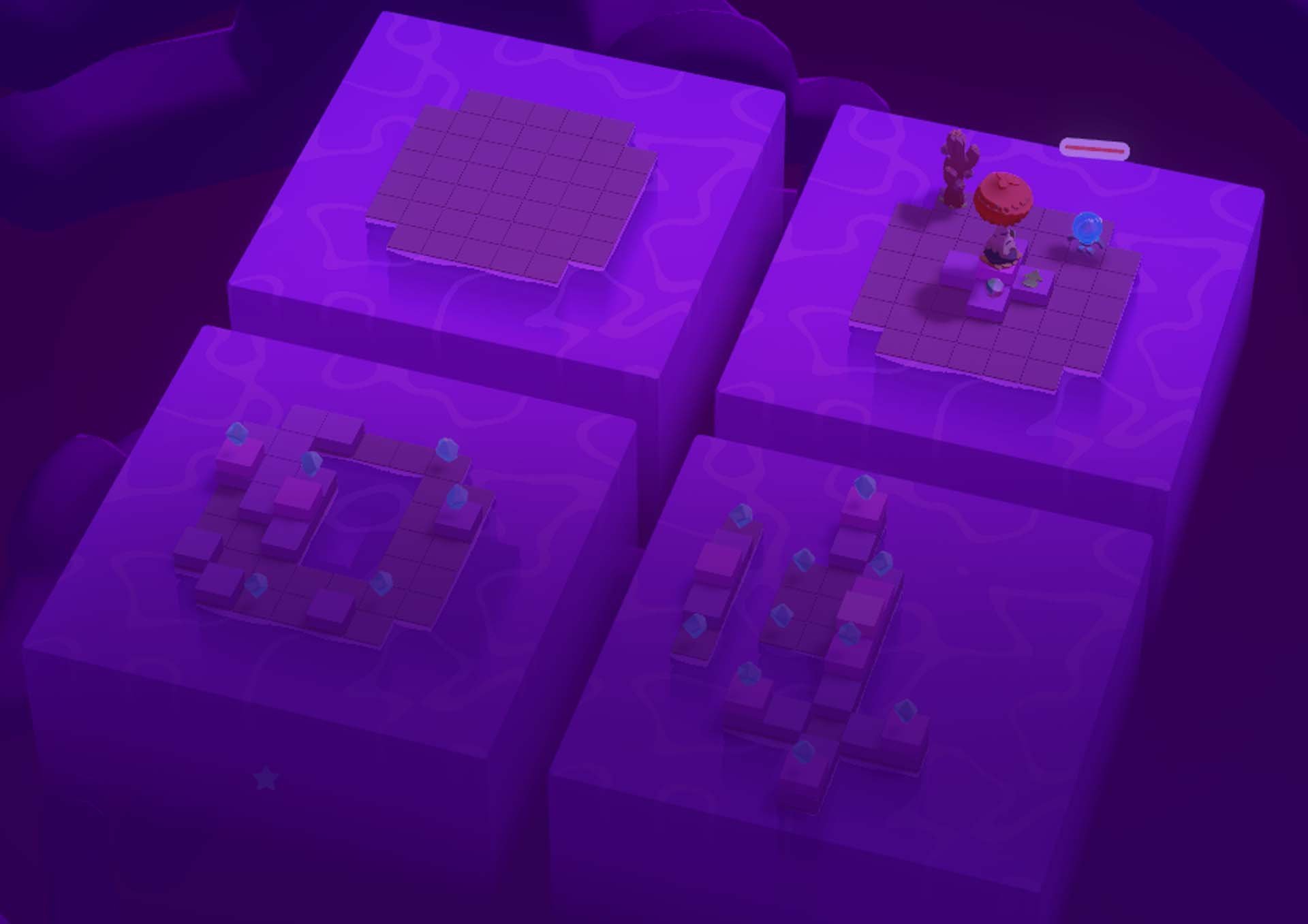
Training Worksheet
Download the Traning Worksheet PDF for students to work on here!

Additional Resources
More on the Little Learning Machines Game
More on Machine Learning & Reinforcement Learning
AI Learns to Walk (deep reinforcement learning)
AI Learns To Swing Like Spiderman
Deep Reinforcement Learning for Navigation in AAA Video Games - Video appendix - Toy map
Reinforcement Learning, by the Book
My New Genetic Algorithm Learned the Backhand Form! [DISC GOLF]
Human-level in first-person multiplayer games with population-based deep RL

Frequently Asked Questions
-
-
If you’d like to access the Little Learning Machines Demo developed to complement the full Learning Companion, please fill out this form to let us know where you plan to use it to teach, and we will share it with you free.
-
After you receive the link to the free Little Learning Machines Demo, download the file for your computer platform (Windows or Mac) , and follow the instructions below to install it.
For Windows:
Right Click on the .zip file and select Extract All. Follow the instructions on screen to extract the files.
You should see a program with a little brain icon. Double click it to launch the game.
The game will ask for permission to download the additional Python libraries needed for the game.
After they are downloaded, you will see the title screen with the ‘Begin’ button to start the game.
For Mac:
Double click the .zip file.
You should see an app with the little brain icon. Double click it to launch the game.
The game will ask for permission to download the additional Python libraries needed for the game.
After they are downloaded, you will see the title screen with the ‘Begin’ button to start the game.
-
You will need to use a Microsoft or Apple computer. Chromebooks are not currently supported. At a minimum, computers should have the following hardware:
Operating System: Windows XP/Vista/7/8 or 10 or MacOS Catalina or better
Processor: 2.6 GHz Intel Core 2 Duo or Apple Silicon or better
Memory: 4GB RAM, Storage: 5 GB available space
-
All the software you need is installed when you first download and run Little Learning Machines Demo.
Because the Machine Learning software the game uses is not commonly used in games (it is mostly used in science), it has to be installed separately. This software plays an important part in letting players train the real neural networks of their own little learning machines. If you would like to know exactly what is being installed, you can view the files here: https://pypi.org/project/animo-trainer/
Once downloaded, the extra installed files can be found in: the LLM_venv folder where the game is installed and will only impact the game.
-
For the best experience, we encourage each student to have a chance to play the game (either individually or in pairs). We know that computers may not be accessible to all schools or students so you can also use our lessons and play the game centrally as the educator at the front of the room using only one computer and working through the game together as a class.
-
Absolutely! In fact, the second lesson plan ‘How Machines Learn’ is unplugged meaning students don't need access to computers to complete it.
-
We’d love to hear from you! To reach us, please email learning@transforms.ai


